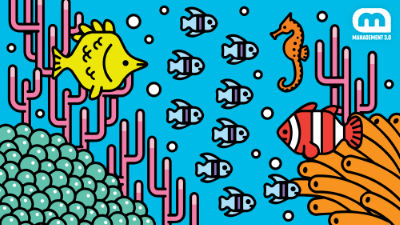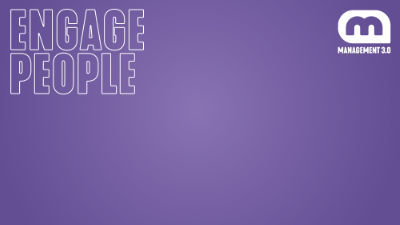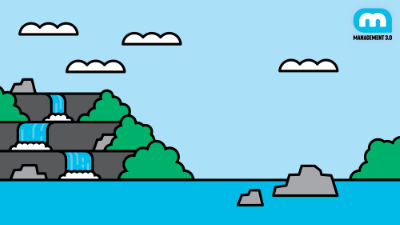Online Meetings have become the new normal – time to set up your office accordingly
With remote working on the rise, we have become used to video conferences, virtual team meetings or just the occasional conversation in Zoom. Video helps us to communicate efficiently and build trust more easily, as we are able to see the facial expressions and physical responses of the people at the other end of the conversation.
Video doesn’t only give us the chance to see the person we are talking to, it also gives us a glimpse into their working environment.
Yep, we know you were paying more attention to your colleagues’ picture frames and cats in the background than to his extensive explanations of possible revenue streams!
Meeting spaces are designed for a reason
And there is another perspective we should take into account: When we invite somebody to a company event or a meeting, we don’t let them sit in a kitchen or dark office. Instead, we welcome them into spaces that are appropriate, productive and hopefully fun to meet in. Meeting spaces tell something about a company and the value that they give to their employees and visitors.
How to set up virtual meeting spaces
When video meetings become the new normal, so should the space we are creating for them. This starts with a good internet connection and clear sound and lightning. But it also comes down to little things like a background that fits the occasion. You could go with a white wall, but Zoom & other tools give you a fancier option by setting a background that fades out everything behind you and replaces it with a picture.
Add a message and a sprinkle of fun
Of course you could choose one of your favorite holiday pics – or even your cat – however we have something better for you: Your very own Management 3.0 video chat backgrounds!
Using them, you can share your favorite Management 3.0 principle – such as how to ‘Improve everything’ for your next Retro, or just choose something fun to look at without giving away to much of your privacy.
Download the Management 3.0 virtual backgrounds
Download the graphics to integrate them into your video chat tool like Zoom or MS Teams.
Please note: Re-selling is not permitted.
See the Virtual Backgrounds in action
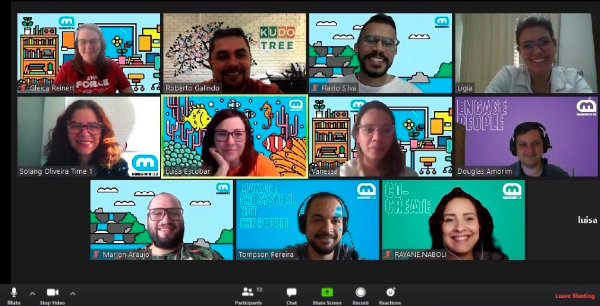
Picture by Luisa Escobar 
Picture by Luisa Escobar
Attend a Fundamentals Online Workshop: